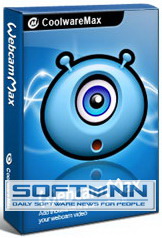
WebcamMax 7
Add videos, pictures & effects to virtual/real webcam & broadcast on messengers !
With WebcamMax, you can add videos, pictures and effects to virtual & real webcam and show them to others on messengers or do live stream on websites such as Ustream, JustinTV, etc.
It works on all webcam programs (MSN, Yahoo, Camfrog, YouTube, ICQ, AIM, Skype, Paltalk, ANYwebcam, Stickam, etc.). You can add a variety of effects over webcam and change the properties by yourself; thousands of local & online are available and you can even create your own effects.
You can do snapshots as well as record videos with effects and broadcast them on YouTube or your Blog. You can also do slideshows, share your screen with friends, play movies for them or trick them with a fake video. It enables PinP of which Webcam, Screen, Movie or Picture can be selected as source. WebcamMax will allow you to enable Doodling as well, and you can paint on the video box directly.
Here are some key features of "WebcamMax":
Thousands of Effects:
Thousands of cool effects for your live video chats and video recording. You can download limitless effects at webcammax.com.
Video Recording:
Record your fantastic videos show with our cool effects to broadcast on YouTube or webcammax.com.
Virtual Webcam:
Share your video clips or desktop screen with family and friends through your Instant Messengers even without a real webcam.
Easy to Share:
Directly share your video with family or friends on youtube.com. You can also upload and show your cool videos and photos on webcammax.com.
Doodling and PinP:
Paint on the video box freely and directly. You can also broadcast different sources at the same time with Picture in Picture feature.
Work for All:
Work for almost all webcam programs such as Windows Live Messenger, Skype, Yahoo Messenger, ICQ, Paltalk, Camfrog, YouTube, Ustream, JustinTV, and much more.
Platform: Windows 2000/XP/Vista/7 (32-bit and 64-bit).

Hướng dẫn download: Chọn "download on low speed" --> " After advertisement and 60 sec.waitting”

Password unRAR: softvnnDOTcom

1- Cài đặt WebcamMax.
2- Chạy patch.exe > PATCH (C:\Program Files\WebcamMax\WebcamMax.exe)
3- Ngắt mạng!
4- Kích hoạt:
- Chạy keygen.exe, nhập code bất kỳ > Generate.
- Right click WebcamMax ở khay hệ thống > Enter SN: nhập SN mới tạo > Manual.
- Chép Machine Data vào khung Code của Lz0 > Generate.
- Chép Unlock Code mới tạo vào khung Unlock Code của WebcamMax.
Nguồn fvn.vn
Bài tương tự bạn quan tâm
WebcamMax 7.6.3.6 Final MultiLanguage - Hiệu ứng...
- Thread starter saveyourtime1990
- Ngày bắt đầu
WebcamMax 7.6.2.2 Final MultiLanguage - Hiệu ứng...
- Thread starter saveyourtime1990
- Ngày bắt đầu
WebcamMax 7.6.0.6 - Tạo hiệu ứng độc đáo cho Webcam
- Thread starter saveyourtime1990
- Ngày bắt đầu
WebcamMax 7.6.0.2 [23.02.2012] Ứng dụng cực hay cho...
- Thread starter saveyourtime1990
- Ngày bắt đầu
WebcamMax 7.6.0.2 - Tạo hiệu ứng độc đáo cho Webcam...
- Thread starter saveyourtime1990
- Ngày bắt đầu
WebcamMax Version: 7.5.9.6 - Bản mới nhất đã được crack
- Thread starter saveyourtime1990
- Ngày bắt đầu



