[HOT KEY FULL] cFosSpeed 7.00.1901 Final & cFosSpeed 7.01 build 1922 Beta (SHARE KEY FULL CHO ANH EM ĂN TẾT VUI VẼ)

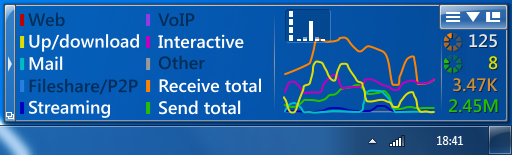
cFosSpeed là gì?
Hiện nay mặc dù hầu hết người dùng internet Việt Nam đã được sử dụng dịch vụ ADSL để truy cập internet. Tuy ADSL có tốc độ lớn hơn phương pháp quay số (Dial up) ngày trước, nhưng chất lượng dịch vụ và tốc độ thực của ADSL vẫn còn thấp.
Và một phần mềm giúp tăng tốc internet vẫn rất cần thiết với mỗi người dùng internet Việt Nam.
cFosSpeed là một trong số ít các phần mềm tăng tốc internet thực sự hiệu quả hiện nay với công nghệ Traffic Shaping.
Công nghệ này điều khiển lưu lượng mạng, giảm độ trễ trong khi truyền dữ liệu, giúp tăng tốc độ mạng lên ít nhất 3 lần so với khi không dùng cFosSpeed.
cFosSpeed đặc biệt thích hợp cho các máy chơi games online. Ngoài việc giảm độ trễ, tăng tốc độ truyền, cFosSpeed còn có sự ưu tiên được biệt cho một số game online mà phần mềm này đã định nghĩa sẵn và khi người dùng chơi game này, thông lượng internet dành cho game sẽ tối ưu nhất.
Đồng thời cFosSpeed cũng hỗ trợ tăng tốc đặc biệt cho các phần mềm download mạng ngang hàng (P2P).
cFosSpeed là một chương trình mạng, nó tự động gắn vào các kết nối Internet và tối ưu hóa chúng bằng công nghệ Traffic Shaping.
Traffic Shaping là phương pháp tối ưu hóa kết nối Internet. Nó tăng tối đa tốc độ trong khi đảm bảo tối thiểu thời gian trễ (Ping).
Bạn có thể sử dụng cFosSpeed với một router hay/và một modem DSL hoặc cable. Bạn cũng có thể sử dụng cFosSpeed với các loại kết nối khác, bất cứ khi nào bạn có kết nối Internet.
cFosSpeed hỗ trợ nhiều loại kết nối khác nhau như DSL, cable, ISDN, UMTS, v.v…
Ưu điểm:
1. Hoàn hảo nhất cho trò chơi trực tuyến (games online)
2. Mở rộng Traffic Shaping cho DSL modems, cable modems & routers
3. Đáp ứng nhanh, thuận lợi khi dùng chơi trò chơi trực tuyến, chia sẻ tập tin giống như eMule, Kazaa hay Bittorrent.
4. Tối ưu thời gian cho việc nghe nhạc hay xem phim trực tuyến, âm thoại qua Internet, nghe đài trên mạng,…
5. Có thể đặt độ ưu tiên cho các chương trình hay dùng.
Tính năng:
* Ping thấp
* Phân loại chương trình kết nối
* Phân loại giao thức kết nối
* Online Budgets
* Firewall
Bạn có thể sử dụng cFosSpeed cho kết nối Internet cá nhân hoặc kết nối chia sẻ cho nhiều PCs.
Minh họa :

Truyền tải dữ liệu bình thường:
Việc tiếp nhận dữ liệu cần được xác nhận (những gói dữ liệu ACK) trước khi những dữ liệu mới được gửi đi.

Không dùng Traffic Shaping:
Những gói dữ liệu ACK sẽ bị hư hỏng và trì hoãn bởi một kết nối tải lên song song. Và kết quả là tiến trình tải về sẽ bị làm chậm lại.

cFos Traffic Shaping:
Những gói dữ liệu ACK được sắp xếp thứ tư ưu tiên trong đường truyền tải lên, điều này cho phép tiến trình tải về được tiếp tục với tốc độ tối đa.
Các yêu cầu hệ thống:
* Windows XP / Windows Vista / Windows 7, và cả Windows 2000
* 32bit / 64bit (x64)
* kết nối Internet hiện tại
Các chức năng của cFosSpeed
Các kết nối:
* Broadband: Cable và DSL
* Dải tần hẹp: Modem và ISDN
* Mobile (UMTS, HSDPA, W-CDMA, WCDMA, CDMA, CDMA2000, 3G Mobile, HSCSD)
* Phương tiện:
o DSL, PPPoE
o DSL, PPPoA (Vcmux và LLC)
o DSL, PPTP
o VDSL
o Cáp
o ISDN
o IP thông qua AAL
o RFC1483/2684 bắt cầu
Định Tuyến:
* Router và kết nối dial-up
* LAN và WLAN
* Router và chế độ Bắt Cầu
* VPN
* Nhiều kết nối cùng lúc
* Các đường truyền điều chỉnh được
* Nhiều địa chỉ IP cho cùng một adapter
Traffic Shaping
* phiên bản đại chúng
* TX và RX-Shaping
* Phân tích giao thức L7
* Mức ưu tiên của các chương trình
* Nhận Dạng RTP/VoIP
* 5 mức ưu tiên
* Các luật riêng biệt với bộ lọc ngôn ngữ
Các tùy chọn:
* Chế độ phản ứng nhanh
* Tự động tối ưu hóa MTU
Phần phụ thêm:
* Kho Hàng Online
* Biểu Đồ Sử Dụng
* Sơ lược về các kết nối
* Giao diện
* Tường lửa
* Ghi nhận việc chuyển tải dữ liệu
* phiên bản 32-Bit và 64-Bit
* Hỗ trợ đa ngôn ngữ (có cả tiếng Việt)

Home page : http://sinhvienthamdinh.com/forum/register.php
Trích:
http://sinhvienthamdinh.com/forum/register.php
What's new? cFosSpeed
---------------------------------------------------------------------------
Legend:
* New feature
+ Improvement
! Software change requires modification of your configuration
x Bugfix
- Information only
Revision history: ---------------------------------------------------------
cFosSpeed 7.00 build 1901 -- 8-Nov-2011
* Added manual priorisation for connections, i.e. you can set connections
to a desired class based on their addresses, l7-protocols or programs.
Use the "spd prio" (or prioritize or prioritise) command to set the prio
on the command line:
Help says:
prioritise tcp
prioritise udp
prioritise prot
prioritise prog
, , and may contain '?' and '*' wildcards.
examples:
prioritise tcp 192.168.8.204:52437 194.95.249.23:80 default
prioritise udp 192.168.8.204:* 208.67.222.222:53 high
prioritise prot *BULK low
prioritise prog utorrent.exe lowest
An upcoming version will have a GUI to set priorities.
* cFosSpeed now has class delay management: this regulates the delay of each
traffic class (which is user configurable) based on the amount of traffic
in the class in comparison to other classes.
Example: if you have a lot of traffic in your 'low' class and your 'high'
class traffic doesn't get enough bandwidth, cFosSpeed will introduce some
delay for the 'low' class, so it sends less rapidly and your 'high' class
streams get some additional performance.
This should greatly help heavy downloaders like torrent users.
* cFosSpeed will now actively slow down the rx-speed of download streams if
they are prioritised lower than other streams which run at the same time.
In other words: if you are watching a video stream in your brower (high
prio) and downloading at the same time (low prio), cFosSpeed will slow down
the downloads to make sure you get enough bandwidth for the the video.
But if the video is stopped, all bandwidth is again available for the
downloads.
This can be switched off by "spd gset throttle_fast 0". Default is on.
"spd classes" and "spd cons -wquot" et al. show a column named "wquot",
which is a quotient that shows how fast a stream resp. class is in
comparision to how fast it should be. E.g. a quotient of 1.00 means
perfect, 1.5 means 50% too fast, 0.8 means 20% too slow.
! To comply with the Windows design guides, cFosSpeed now stores all global
and Traffic Shaping related data in ProgramDatacFoscFosSpeed directory.
All user specific data, like selected language and skins, are stored in
UsersAppdataLocalcFoscFosSpeed.
! The -weight class parameter that is specified in the default settings does
now specify the weight of all rx-streams in a class and no longer the weight
of a single stream. This helps to keep fast sending streams of low priority
(like P2P) slower and higher prio streams faster. A exacter regulation is
still in development.
* Added On-the-fly prioritization. The "current connections" dialog now
has the option to prioritize a connection, protocol or program temporary
or easily add it to the prioritization scheme. Just click on a connection
to change its priority. In many cases it will be easier to use this dialog
than the normal program and protocol prioritization dialogs. So, for example,
while you work/play on your computer and notice a certain connection uses
too much bandwidth, you can click it and reduce its priority without changing
the general prioritization system.
+ You can now undo the change of priority by using a "spd prio none"
command (i.e. by specifying a command with the class name "none"). The class
is then reset to the value before the setting.
Only classes that are no longer 'idle' or 'working' can be changed in their
priority. Otherwise, they are not in use anyway, since 'idle' or 'working'
are only set on fresh connections were the priority could not yet been
determined.
+ Added filter expression -manual. It's true for packets on connections that
have been manually changed in their priority.
+ The "spd perf" setting is now automatically saved.
+ Added Indonesian & British English language. That makes a total of 32
languages supported. Even more languages are downloadable from our web site,
here: http://sinhvienthamdinh.com/forum/register.php
+ The L7 detector now recognizes Bittorrent uTP.
+ -class rule works now for UDP connections as well.
+ "spd classes" command shows stats for all classes in table form.
+ Added -delay parameter for classes. With this you can make sure packets in
that class are sent only after a minimum delay time in the queue. That is,
-delay cann add some ADDITIONAL delay for packets. By default, all delays
are set to 0, i.e. no additional delays are introduced.
+ Added -class filter expression. This allows filtering after the class of a
TCP stream, i.e. you could use the filter "-tx -higher -class lower -c lower"
to filter out all TCP ACKs of streams that are classified as lower.
+ The program and protocol prioritization dialogs now have a button
to restore the prioritization settings to their default values.
+ The program prioritization dialog now allows you to suggest a newly added
program to the cFos team, so we can include it in future releases.
+ Changed the look of the current connections dialog. It also now has a
"Freeze" button to stop periodical update of the current connections.
+ Speeded protocol and program prioritization dialogs. This also
fixes the bug where IE9 causes page display problems when switching to
the games section.
+ Skins now support an x- and y- positioning offset. By specifying
x_ofs= and y_ofs= in the [all] section of the skin .INI you
can move the skin's default position by pixels to the right and
pixels to the bottom. This is useful, if the skins have shadows.
+ Auto-hide on fullscreen now also works after you opened/closed the
window manually. However, if you turn off auto-open/auto-hide
Auto-hide on fullscreen is also deactivated.
+ Due to popular demand, we added an option to lock the window position to
the window settings sub-menu.
+ Added Layer-7 stream detection for VLC and Media Player Classic.
+ From now on, installation archives contain both x86 and x64 flavours of
cFosSpeed ("fat" archives). The right Setup is started automatically.
Furthermore, the archives are packed with LZX, resulting in a higher
compression ratio.
- Status window auto-arrange is now turned off when you manually move the
status window.
- Added "spd echo ..." command that just echos the text to the trace file and
console.
x Fixed the 2 window problem and disabled line calibration / send test pings in
cfosspeed context menu.
x Fixed several bugs in the Online Budget/Counter dialogs.
x Fixed truncated l7-protocol names in connection overview.
x Fixed a crash. Thanks to Norbert Paradowski for dump file.
x When you press the freeze button in the current connections dialog and
then click on one of the sorter tabs, the current connections are still
refreshed and sorted.
x Fixed a bug where net_talk_bcast would not be saved properly and was lost
after the next restart. Thanks to Михаил Монахов for his bug report.
x Fixed bugs in rx-shaping code.
x Fixed a long-standing bug, where the status window would disappear
after stand-by/wake up.
x Fixed a bug where newer dialog html files would not overwrite the old
ones during an update installation.
x Fixed a bug that caused the driver not to load sometimes after booting.
x If a ping_dest has been set by the user we accept ping replies ("pongs")
to any TTL. Otherwise, only ping replies to TTLs 2-4 are accepted. Thanks
to tomtores for inspiration.
x Fixed a rare bluscreen.
x Added check against NULL pointer in Windows 7 mobile broadband driver status
messages. Thanks to marmal for bug report and dump file.
Trích:
cFosSpeed 7.00.1901 Final
Link Từ Trang Chủ
Bản 32Bit: http://sinhvienthamdinh.com/forum/register.php
Trích:
cFosSpeed 7.01 build 1922 Beta
Link Từ Trang Chủ
Bản 32Bit: http://sinhvienthamdinh.com/forum/register.php
HI ALL MEN, HÔM NAY ĐÃ LÀ 23/12/2011 (ÂM LỊCH) VẬY LÀ 1 NĂM NỮA SẮP TRÔI QUA, ĐÚNG THỜI ĐIỂM NÀY HẰNG NĂM MÌNH ĐỀU CÓ 1 món quà NHO NHỎ TẶNG CHO ANH EM LÀM QUÀ TẾT.HEHE )
) )
) )
)
VÌ THẾ HÔM NAY MÌNH XIN GỬI ĐẾN ANH EM 1 món quà ĐÓ CHÍNH LÀ KEY FULL CFOSSPEED (1 CHƯƠNG TRÌNH TĂNG TỐC INTERNET HIỆU QUẢ NHẤT MÀ MÌNH BIẾT)
KEY CFOSSPEED NÀY DÙNG ĐƯỢC CHO MỌI VERSION NÊN ANH EM CỨ ACTIVE THOẢI MÁI NHÉ!!!


CHƯƠNG TRÌNH SHARE KEY SẼ ĐƯỢC BẮT ĐẦU TỪ HÔM NAY 16/01/2012 CHO ĐẾN HẾT NGÀY 22/01/2012 (ĐÊM GIAO THỪA).ANH EM NÀO MUỐN NHẬN KEY XIN ĐĂNG KÝ TẠI ĐÂY MÌNH SẼ CHỌN LỌC VÀ SHARE KEY CHO TẤT CẢ ANH EM. HUY VỌNG CÁC BẠN ĂN TẾT VUI VẼ VÀ HÃY TIẾP TỤC ỦNG HỘ MÌNH THẬT MẠNH http://sinhvienthamdinh.com/forum/register.php NÀY CÁC BẠN NHÉ
 . THANKS FOR ALL -
. THANKS FOR ALL - --
-- -
-
TOPIC BÁN ACC UY TÍN NHẤT VN-ZOOM CỦA MÌNH:
Trích:
http://www.vn-zoom.com/f402/toan-quoc-ban-cac-loai-acc-reg-nhu-rapidshare-megaupload-fileserve-filesonic-mediafire-pro-hotfile-oron-dac-biet-co-loai-acc-all-in-one-real-debrid-com-thanh-toan-bang-the-game-1254816.html
Nhớ Thanks Ủng Hộ Mình Nhe Các Bạn







topic được đăng ký và quản lý BQT VNZ
Admin:dinhquangvinh1982

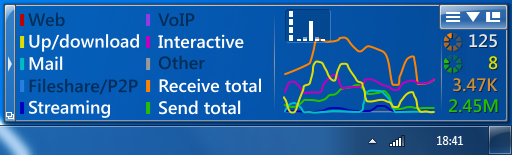
cFosSpeed là gì?
Hiện nay mặc dù hầu hết người dùng internet Việt Nam đã được sử dụng dịch vụ ADSL để truy cập internet. Tuy ADSL có tốc độ lớn hơn phương pháp quay số (Dial up) ngày trước, nhưng chất lượng dịch vụ và tốc độ thực của ADSL vẫn còn thấp.
Và một phần mềm giúp tăng tốc internet vẫn rất cần thiết với mỗi người dùng internet Việt Nam.
cFosSpeed là một trong số ít các phần mềm tăng tốc internet thực sự hiệu quả hiện nay với công nghệ Traffic Shaping.
Công nghệ này điều khiển lưu lượng mạng, giảm độ trễ trong khi truyền dữ liệu, giúp tăng tốc độ mạng lên ít nhất 3 lần so với khi không dùng cFosSpeed.
cFosSpeed đặc biệt thích hợp cho các máy chơi games online. Ngoài việc giảm độ trễ, tăng tốc độ truyền, cFosSpeed còn có sự ưu tiên được biệt cho một số game online mà phần mềm này đã định nghĩa sẵn và khi người dùng chơi game này, thông lượng internet dành cho game sẽ tối ưu nhất.
Đồng thời cFosSpeed cũng hỗ trợ tăng tốc đặc biệt cho các phần mềm download mạng ngang hàng (P2P).
cFosSpeed là một chương trình mạng, nó tự động gắn vào các kết nối Internet và tối ưu hóa chúng bằng công nghệ Traffic Shaping.
Traffic Shaping là phương pháp tối ưu hóa kết nối Internet. Nó tăng tối đa tốc độ trong khi đảm bảo tối thiểu thời gian trễ (Ping).
Bạn có thể sử dụng cFosSpeed với một router hay/và một modem DSL hoặc cable. Bạn cũng có thể sử dụng cFosSpeed với các loại kết nối khác, bất cứ khi nào bạn có kết nối Internet.
cFosSpeed hỗ trợ nhiều loại kết nối khác nhau như DSL, cable, ISDN, UMTS, v.v…
Ưu điểm:
1. Hoàn hảo nhất cho trò chơi trực tuyến (games online)
2. Mở rộng Traffic Shaping cho DSL modems, cable modems & routers
3. Đáp ứng nhanh, thuận lợi khi dùng chơi trò chơi trực tuyến, chia sẻ tập tin giống như eMule, Kazaa hay Bittorrent.
4. Tối ưu thời gian cho việc nghe nhạc hay xem phim trực tuyến, âm thoại qua Internet, nghe đài trên mạng,…
5. Có thể đặt độ ưu tiên cho các chương trình hay dùng.
Tính năng:
* Ping thấp
* Phân loại chương trình kết nối
* Phân loại giao thức kết nối
* Online Budgets
* Firewall
Bạn có thể sử dụng cFosSpeed cho kết nối Internet cá nhân hoặc kết nối chia sẻ cho nhiều PCs.
Minh họa :

Truyền tải dữ liệu bình thường:
Việc tiếp nhận dữ liệu cần được xác nhận (những gói dữ liệu ACK) trước khi những dữ liệu mới được gửi đi.

Không dùng Traffic Shaping:
Những gói dữ liệu ACK sẽ bị hư hỏng và trì hoãn bởi một kết nối tải lên song song. Và kết quả là tiến trình tải về sẽ bị làm chậm lại.

cFos Traffic Shaping:
Những gói dữ liệu ACK được sắp xếp thứ tư ưu tiên trong đường truyền tải lên, điều này cho phép tiến trình tải về được tiếp tục với tốc độ tối đa.
Các yêu cầu hệ thống:
* Windows XP / Windows Vista / Windows 7, và cả Windows 2000
* 32bit / 64bit (x64)
* kết nối Internet hiện tại
Các chức năng của cFosSpeed
Các kết nối:
* Broadband: Cable và DSL
* Dải tần hẹp: Modem và ISDN
* Mobile (UMTS, HSDPA, W-CDMA, WCDMA, CDMA, CDMA2000, 3G Mobile, HSCSD)
* Phương tiện:
o DSL, PPPoE
o DSL, PPPoA (Vcmux và LLC)
o DSL, PPTP
o VDSL
o Cáp
o ISDN
o IP thông qua AAL
o RFC1483/2684 bắt cầu
Định Tuyến:
* Router và kết nối dial-up
* LAN và WLAN
* Router và chế độ Bắt Cầu
* VPN
* Nhiều kết nối cùng lúc
* Các đường truyền điều chỉnh được
* Nhiều địa chỉ IP cho cùng một adapter
Traffic Shaping
* phiên bản đại chúng
* TX và RX-Shaping
* Phân tích giao thức L7
* Mức ưu tiên của các chương trình
* Nhận Dạng RTP/VoIP
* 5 mức ưu tiên
* Các luật riêng biệt với bộ lọc ngôn ngữ
Các tùy chọn:
* Chế độ phản ứng nhanh
* Tự động tối ưu hóa MTU
Phần phụ thêm:
* Kho Hàng Online
* Biểu Đồ Sử Dụng
* Sơ lược về các kết nối
* Giao diện
* Tường lửa
* Ghi nhận việc chuyển tải dữ liệu
* phiên bản 32-Bit và 64-Bit
* Hỗ trợ đa ngôn ngữ (có cả tiếng Việt)

Home page : http://sinhvienthamdinh.com/forum/register.php
Trích:
http://sinhvienthamdinh.com/forum/register.php
What's new? cFosSpeed
---------------------------------------------------------------------------
Legend:
* New feature
+ Improvement
! Software change requires modification of your configuration
x Bugfix
- Information only
Revision history: ---------------------------------------------------------
cFosSpeed 7.00 build 1901 -- 8-Nov-2011
* Added manual priorisation for connections, i.e. you can set connections
to a desired class based on their addresses, l7-protocols or programs.
Use the "spd prio" (or prioritize or prioritise) command to set the prio
on the command line:
Help says:
prioritise tcp
prioritise udp
prioritise prot
prioritise prog
, , and may contain '?' and '*' wildcards.
examples:
prioritise tcp 192.168.8.204:52437 194.95.249.23:80 default
prioritise udp 192.168.8.204:* 208.67.222.222:53 high
prioritise prot *BULK low
prioritise prog utorrent.exe lowest
An upcoming version will have a GUI to set priorities.
* cFosSpeed now has class delay management: this regulates the delay of each
traffic class (which is user configurable) based on the amount of traffic
in the class in comparison to other classes.
Example: if you have a lot of traffic in your 'low' class and your 'high'
class traffic doesn't get enough bandwidth, cFosSpeed will introduce some
delay for the 'low' class, so it sends less rapidly and your 'high' class
streams get some additional performance.
This should greatly help heavy downloaders like torrent users.
* cFosSpeed will now actively slow down the rx-speed of download streams if
they are prioritised lower than other streams which run at the same time.
In other words: if you are watching a video stream in your brower (high
prio) and downloading at the same time (low prio), cFosSpeed will slow down
the downloads to make sure you get enough bandwidth for the the video.
But if the video is stopped, all bandwidth is again available for the
downloads.
This can be switched off by "spd gset throttle_fast 0". Default is on.
"spd classes" and "spd cons -wquot" et al. show a column named "wquot",
which is a quotient that shows how fast a stream resp. class is in
comparision to how fast it should be. E.g. a quotient of 1.00 means
perfect, 1.5 means 50% too fast, 0.8 means 20% too slow.
! To comply with the Windows design guides, cFosSpeed now stores all global
and Traffic Shaping related data in ProgramDatacFoscFosSpeed directory.
All user specific data, like selected language and skins, are stored in
UsersAppdataLocalcFoscFosSpeed.
! The -weight class parameter that is specified in the default settings does
now specify the weight of all rx-streams in a class and no longer the weight
of a single stream. This helps to keep fast sending streams of low priority
(like P2P) slower and higher prio streams faster. A exacter regulation is
still in development.
* Added On-the-fly prioritization. The "current connections" dialog now
has the option to prioritize a connection, protocol or program temporary
or easily add it to the prioritization scheme. Just click on a connection
to change its priority. In many cases it will be easier to use this dialog
than the normal program and protocol prioritization dialogs. So, for example,
while you work/play on your computer and notice a certain connection uses
too much bandwidth, you can click it and reduce its priority without changing
the general prioritization system.
+ You can now undo the change of priority by using a "spd prio none"
command (i.e. by specifying a command with the class name "none"). The class
is then reset to the value before the setting.
Only classes that are no longer 'idle' or 'working' can be changed in their
priority. Otherwise, they are not in use anyway, since 'idle' or 'working'
are only set on fresh connections were the priority could not yet been
determined.
+ Added filter expression -manual. It's true for packets on connections that
have been manually changed in their priority.
+ The "spd perf" setting is now automatically saved.
+ Added Indonesian & British English language. That makes a total of 32
languages supported. Even more languages are downloadable from our web site,
here: http://sinhvienthamdinh.com/forum/register.php
+ The L7 detector now recognizes Bittorrent uTP.
+ -class rule works now for UDP connections as well.
+ "spd classes" command shows stats for all classes in table form.
+ Added -delay parameter for classes. With this you can make sure packets in
that class are sent only after a minimum delay time in the queue. That is,
-delay cann add some ADDITIONAL delay for packets. By default, all delays
are set to 0, i.e. no additional delays are introduced.
+ Added -class filter expression. This allows filtering after the class of a
TCP stream, i.e. you could use the filter "-tx -higher -class lower -c lower"
to filter out all TCP ACKs of streams that are classified as lower.
+ The program and protocol prioritization dialogs now have a button
to restore the prioritization settings to their default values.
+ The program prioritization dialog now allows you to suggest a newly added
program to the cFos team, so we can include it in future releases.
+ Changed the look of the current connections dialog. It also now has a
"Freeze" button to stop periodical update of the current connections.
+ Speeded protocol and program prioritization dialogs. This also
fixes the bug where IE9 causes page display problems when switching to
the games section.
+ Skins now support an x- and y- positioning offset. By specifying
x_ofs= and y_ofs= in the [all] section of the skin .INI you
can move the skin's default position by pixels to the right and
pixels to the bottom. This is useful, if the skins have shadows.
+ Auto-hide on fullscreen now also works after you opened/closed the
window manually. However, if you turn off auto-open/auto-hide
Auto-hide on fullscreen is also deactivated.
+ Due to popular demand, we added an option to lock the window position to
the window settings sub-menu.
+ Added Layer-7 stream detection for VLC and Media Player Classic.
+ From now on, installation archives contain both x86 and x64 flavours of
cFosSpeed ("fat" archives). The right Setup is started automatically.
Furthermore, the archives are packed with LZX, resulting in a higher
compression ratio.
- Status window auto-arrange is now turned off when you manually move the
status window.
- Added "spd echo ..." command that just echos the text to the trace file and
console.
x Fixed the 2 window problem and disabled line calibration / send test pings in
cfosspeed context menu.
x Fixed several bugs in the Online Budget/Counter dialogs.
x Fixed truncated l7-protocol names in connection overview.
x Fixed a crash. Thanks to Norbert Paradowski for dump file.
x When you press the freeze button in the current connections dialog and
then click on one of the sorter tabs, the current connections are still
refreshed and sorted.
x Fixed a bug where net_talk_bcast would not be saved properly and was lost
after the next restart. Thanks to Михаил Монахов for his bug report.
x Fixed bugs in rx-shaping code.
x Fixed a long-standing bug, where the status window would disappear
after stand-by/wake up.
x Fixed a bug where newer dialog html files would not overwrite the old
ones during an update installation.
x Fixed a bug that caused the driver not to load sometimes after booting.
x If a ping_dest has been set by the user we accept ping replies ("pongs")
to any TTL. Otherwise, only ping replies to TTLs 2-4 are accepted. Thanks
to tomtores for inspiration.
x Fixed a rare bluscreen.
x Added check against NULL pointer in Windows 7 mobile broadband driver status
messages. Thanks to marmal for bug report and dump file.
Trích:
cFosSpeed 7.00.1901 Final
Link Từ Trang Chủ
Bản 32Bit: http://sinhvienthamdinh.com/forum/register.php
Trích:
cFosSpeed 7.01 build 1922 Beta
Link Từ Trang Chủ
Bản 32Bit: http://sinhvienthamdinh.com/forum/register.php
HI ALL MEN, HÔM NAY ĐÃ LÀ 23/12/2011 (ÂM LỊCH) VẬY LÀ 1 NĂM NỮA SẮP TRÔI QUA, ĐÚNG THỜI ĐIỂM NÀY HẰNG NĂM MÌNH ĐỀU CÓ 1 món quà NHO NHỎ TẶNG CHO ANH EM LÀM QUÀ TẾT.HEHE
VÌ THẾ HÔM NAY MÌNH XIN GỬI ĐẾN ANH EM 1 món quà ĐÓ CHÍNH LÀ KEY FULL CFOSSPEED (1 CHƯƠNG TRÌNH TĂNG TỐC INTERNET HIỆU QUẢ NHẤT MÀ MÌNH BIẾT)
KEY CFOSSPEED NÀY DÙNG ĐƯỢC CHO MỌI VERSION NÊN ANH EM CỨ ACTIVE THOẢI MÁI NHÉ!!!
CHƯƠNG TRÌNH SHARE KEY SẼ ĐƯỢC BẮT ĐẦU TỪ HÔM NAY 16/01/2012 CHO ĐẾN HẾT NGÀY 22/01/2012 (ĐÊM GIAO THỪA).ANH EM NÀO MUỐN NHẬN KEY XIN ĐĂNG KÝ TẠI ĐÂY MÌNH SẼ CHỌN LỌC VÀ SHARE KEY CHO TẤT CẢ ANH EM. HUY VỌNG CÁC BẠN ĂN TẾT VUI VẼ VÀ HÃY TIẾP TỤC ỦNG HỘ MÌNH THẬT MẠNH http://sinhvienthamdinh.com/forum/register.php NÀY CÁC BẠN NHÉ
TOPIC BÁN ACC UY TÍN NHẤT VN-ZOOM CỦA MÌNH:
Trích:
http://www.vn-zoom.com/f402/toan-quoc-ban-cac-loai-acc-reg-nhu-rapidshare-megaupload-fileserve-filesonic-mediafire-pro-hotfile-oron-dac-biet-co-loai-acc-all-in-one-real-debrid-com-thanh-toan-bang-the-game-1254816.html
Nhớ Thanks Ủng Hộ Mình Nhe Các Bạn
topic được đăng ký và quản lý BQT VNZ
Admin:dinhquangvinh1982
Nguồn fvn.vn
Bài tương tự bạn quan tâm
[HOT]Firefox Pro 12 latest [28/4/2012]
- Thread starter saveyourtime1990
- Ngày bắt đầu
[HOT.HOT] Share Key CfosSpeed Mọi Phiên Bản " Chào...
- Thread starter saveyourtime1990
- Ngày bắt đầu
[HOT]List code adblock plus của mình. cập nhật hằng...
- Thread starter saveyourtime1990
- Ngày bắt đầu
[hot] kiếm tiền cực dễ từ baokim.vn
- Thread starter saveyourtime1990
- Ngày bắt đầu
[Hot]-Ad Muncher v4.93 Beta Build 33053- Trial...
- Thread starter saveyourtime1990
- Ngày bắt đầu
Patch TeamViewer Corporate 7.0.12541 nhẹ, work 100%...
- Thread starter saveyourtime1990
- Ngày bắt đầu



